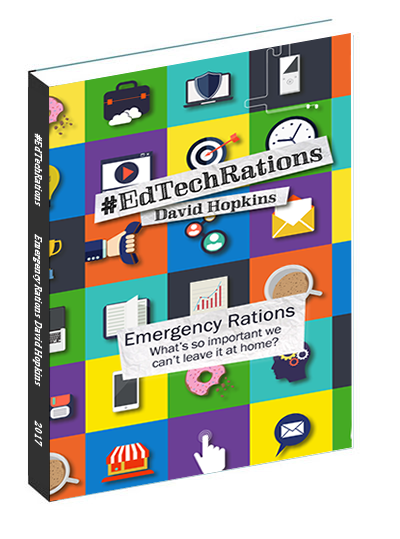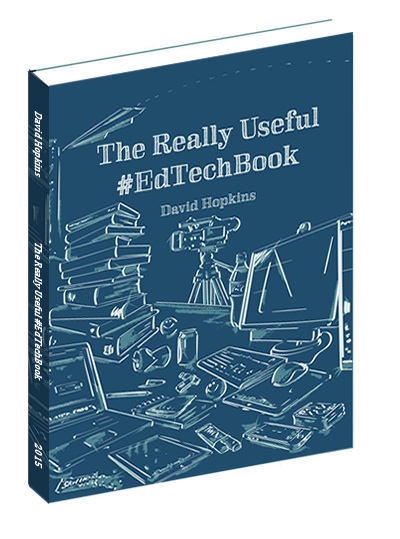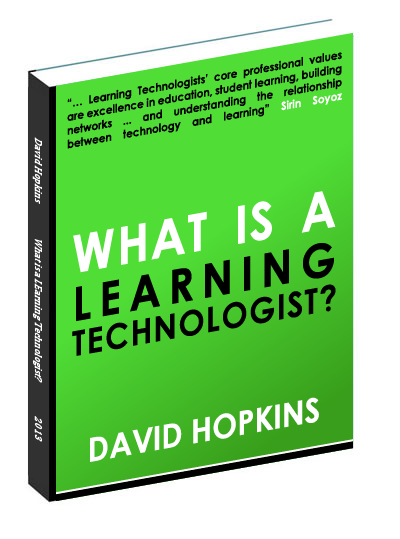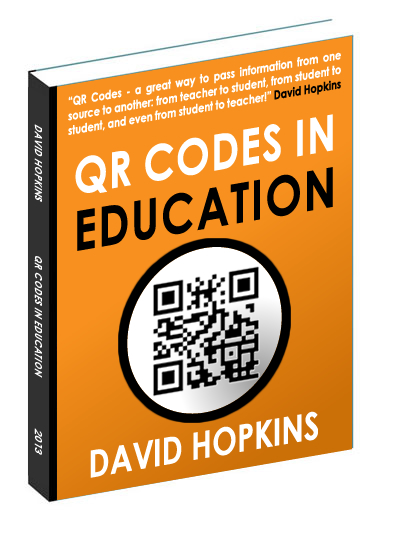CMALT: (1A) Operational Issues
“Candidates should demonstrate both their understanding and use of learning technology. “Use” might include the use of technology to enhance learning and teaching, the development, adaption or deployment of technology to support teaching, training or learning.”
1A. An understanding of the constraints and benefits of different technology
“You should show how you have used technology appropriately, given the constraints and benefits it provides within your context. Evidence in support of such statements might include a brief commentary on the choices behind the development and use of learning technology that influence its fitness for purpose. (This might discuss issues as affordances of the technology, viability, sustainability, scalability, interoperability and value for money.) You may already have something like this in the form of a design outline, proposal, conference presentation or similar. You should include such existing documentation wherever it seems relevant. Alternatively, you might want to take this opportunity to find out more about a technology you have deployed and produce a report on its viability.”
I have always believed in an ‘appropriate’ and ‘considered’ use of technology; to use technology to enhance or improve the learning outcome. Just as I wouldn’t add extra ingredients to a cake or biscuit mix that aren’t needed, or replace parts of my cars suspension with new parts that aren’t needed or even fit, I also wouldn’t add extra tools to a course’s learning materials if they don’t add value or make it easier for students to access or use their materials.
In September 2011 I wrote a post about the VLE (see Supporting Evidence item 1). Unfortunately lost the poll results about the name or label used for the VLE. The exact results were varied and not unexpected but what I wanted, and got, was a sense of how people use and ‘view’ their own institution’s VLE. I am a supporter of the use of the VLE and I openly admit that ‘they’ (for there are many options for what kind of VLE you have: Blackboard, Moodle, Sakai, Desire2Learn, etc.) have their own unique quirks and features, but this is not to say that the VLE does not have its place. I used Twitter to query my network of followers why they think students use Facebook, Twitter, etc. but not the Institutional VLE, and the responses were not all together unexpected. Responses included issues of ‘ownership’, the technology being ‘outdated’ or as easy to use as the alternatives, the fact that the VLE isn’t ‘relevant’ to them, and concerns of being ‘monitored’. All these responses are what we think the VLE is and isn’t. The true test of the VLE is what the students think of it, and the reasons.
I use and (dare I say it) like Blackboard. Yes, I freely admit it has it’s issues and problems of access and tools, but that is not to say it does not have its advantages. When learning materials are loaded and presented ‘properly’ (and by this I mean they are signposted or explained, and the students are given a reason why they are available and why they will need them) there are benefits to using the VLE. Simply uploading a file (presentation, reading, etc.) for the students to download and ‘use’ is nothing if not bad pedagogy. Yes, load the file, but make the name meaningful (change “week5.pptx” to “Week 5 – Weekly Subject Title.pptx” if you can) and introduce the file: a brief 2-3 lines of what the file is, when the students need it, why the students need it and, if possible, what activity you want the students to do as a result of reading it.
A year later I wrote about the “ECAR Study of Undergraduate Students and Information Technology, 2012” report (see Supporting Evidence item 2) and the findings of the study. Again the issues of careful and considered implementation of technology are at the fore, although not explicitly mentioned. How can we follow the recommendations (e.g. “Bridge the gap between the technologies that have seen the greatest growth (e-portfolios, e-books/e-textbooks, and web-based citation/bibliographic tools) and students’ attitudes about their importance”) without first understanding what is needed, how it is to be used, how it is to be implemented, and (more importantly) how can we maximise its potential without negatively affecting the student experience?
In May 2011 I presented, along with colleagues from Bournemouth University, a poster to the Enhancing Education Conference (see Supporting Evidence item 3). The poster was based on ‘Building educational confidence and affinity through online induction activities’ and takes the considered and appropriate methodology I have already mentioned into the students arena. Online mature students have different needs and have different experiences and levels of IT capabilities, therefore the period of induction is an important time to sensitively introduce new and unfamiliar technology and learning styles to them. Through different induction activities (see Supporting Evidence item 4), where students can get to know one an other in a secure (institutional VLE) environment they learn how to use different tools (blogs, discussion boards, wikis, etc.) and this learning. By using this time to get students familiar with the tools they can then concentrate on their course without the distraction of being worried about some new tool or way of interacting with the learning materials.
The online induction the poster was based around was for distance learning degree (BA (Hons) International Business & Management) at Bournemouth University (BU) Business School, of which I was the Learning Technologist for. Knowing the learning materials that were used and being developed for the students during their three and a half year part-time online degree, and having experience of supporting them with these tools when they had issues, it was key that the induction period (one week at the start of each stage) reflected the tools and how they were to use them. As well as developing the course website (see Supporting Evidence item 5) I also developed the induction programme along the lines of:
- Discussion: students will be expected to engage with the programme team and their peers during their study using discussion board, discursive induction activities required them to use Blackboard discussion boards – create and reply to threads, upload images and files, subscribe to email alerts, manage and facilitate their own participation as well as that of their peers.
- Blogs: use blogs for private entries (viewable only by themselves and the programme team) and ‘journal’ entries (viewable by the whole cohort) based around specific topics (study timetable, news items, etc.) in order to develop a writing style and to learn about each other. Students were also encouraged to comment on each others work and to continue this interaction in either the blog or a discussion board.
- Wiki: collaborative working on a specific topic related to their approach to learning. Using the wiki tool we could see who was participating (as could the students), what changes had and were being made. The interaction and uniqueness of the wiki toll was something very new to these students and enabled them to ‘play’ with the technology before they had to use it ‘in anger’ during an intense period of study where marks were assigned.
Each student had access to a series of video guides where they could watch an explanation of each tool before needing to use it; the guides were also available to any continuing student who wanted to refresh their minds on the tools too (see Supporting Evidence item 6).
The advantage of being responsible for the induction activities was that I had intimate knowledge of what they were being asked to do, and I could ensure that they matched the requirements each taught unit was going to have of them. If necessary I was able to revise the induction to take account of new or updated activities from the taught units or, if applicable, include any new tools that an academic wanted to introduce – I had the ability to make sure the students were introduced to it via the induction activities first.
From these activities the students gained experience and confidence in their tools and technology, therefore removing some of the anxiety they report when faced with new technology (often for the first time) during their studies. Using Blackboard for the induction also had the added benefit that the students were using the system right from the start: their learning started on day one, in the system they would use for the next three and half years. Without them even realising it, the act of following instructions on how to find the induction resources in Blackboard was already encouraging them to learn the subtleties of navigating the system. This was viewed as a good base from which to build their understanding, capability, and confidence in an unfamiliar online system.
Note: Unfortunately, since leaving BU the website (see Supporting Evidence item 5) has been changed and many resources for Level C / new students lost. The same is for Supporting Evidence item 7 and Supporting Evidence item 8).
As technology has moved on since these guides and induction materials/activities were written, so had my understanding of the student audience, the student experience, and the way in which we can work with, and for, the students. Ideas that i was formulating as I left BU (May 2012) have become more focused now and I would have loved to have had the chance to develop a series of online webinars for the students where I could show, in real time and interactively, the tools and share screens with them. Using tools like Blackboard Collaborate or Adobe Connect this could easily be done, but would require students to make themselves available at a specified time, something that went against the programme aims (at that time) of everything being flexible and asynchronous. I know both these tools have the ability to record and produce an ‘archive’ of the online session but the reality is that most students in the first exciting week would have been happy to make themselves available in this manner – we should have used this eagerness to our advantage more often.
Supporting Evidence:
- VLE – the discussion continues (Sept 9, 2011)
- Students and Information Technology 2012 (Sept 19, 2012)
- Building Educational Confidence and Affinity Through Online Induction Activities(May 2011)
- Online Induction: Icebreaker Activities (Aug 7, 2009)
- BA (Hons) International Business & Management course website (link broken)
- Example: Captivate Video Guide – Introduction to the Blog too (link broken)
- Level I Induction Materials (link broken)
- Level H Induction Materials (link broken)
Portfolio pages:
- 1A. An understanding of the constraints and benefits of different technology
- 1B. Technical knowledge and ability in the use of learning technology
- 1C. Supporting the deployment of learning technologies
- 2A. An understanding of teaching, learning and/or assessment processes
- 2B. An understanding of your target learners
- 3A. Wider context
- 4A. Communications
- 5. Specialism
- 6. Future plans
- 2017: Review