What's being copied from your website?
 While writing a post earlier this week I noticed that when I copied and pasted some information from Tony Karrer’s eLearning blog something funny happened to it. Not only did I copy the text I wanted, but I also got ‘read more’ text and link to the original, copied and formatted for me.
While writing a post earlier this week I noticed that when I copied and pasted some information from Tony Karrer’s eLearning blog something funny happened to it. Not only did I copy the text I wanted, but I also got ‘read more’ text and link to the original, copied and formatted for me.
Huh? How’d that happen. I couldn’t work it out, so I asked Tony and his reply was a very self-assured and confident “tynt“.
What’s that; “tynt”? A Google search (could’ve used Bing but got lazy and typed it into the address bar and, as Google is Google Chrome’s preferred search engine … ) gave me this;
“www.tynt.com – Tracer: What’s being copied from your website.”
By installing some simple code to the website (or template in the case of this blog) any copy-and-paste function shows the text and link to originating website. Here’s an example:
Tracer tracks when users copy content from your web site and automatically adds a link back to the original page when your content is pasted. So, why do you need Tracer?
Read more:http://tracer.tynt.com/features-and-benefits-of-tracer#ixzz0MT5127TY
If you click on the link above you will be taken to the Tracer website, with the copied text highlighted in yellow. You can then login to their dashboard and see how and what is being copied (and whether you are being correctly attributed to it or not).
Here’s an example I did from my own blog:

Cool, huh?
Oh, and here’s their promotional video explaining it in motion …
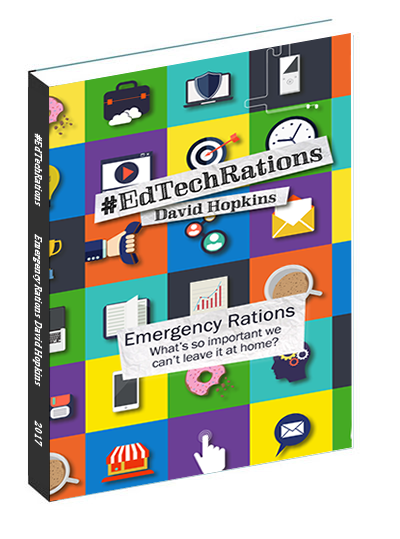
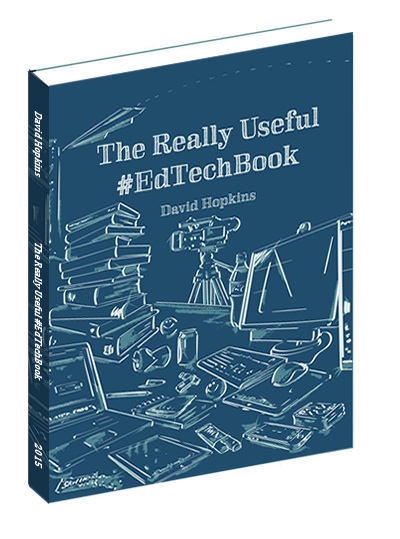
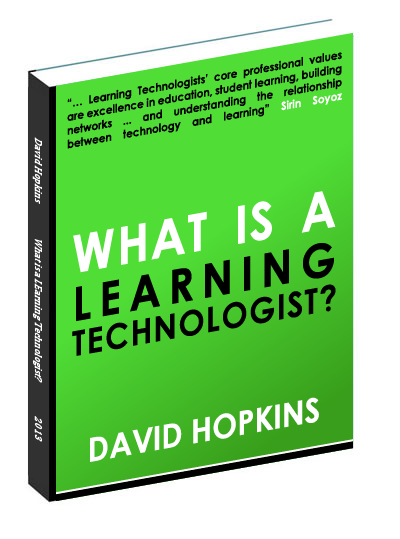
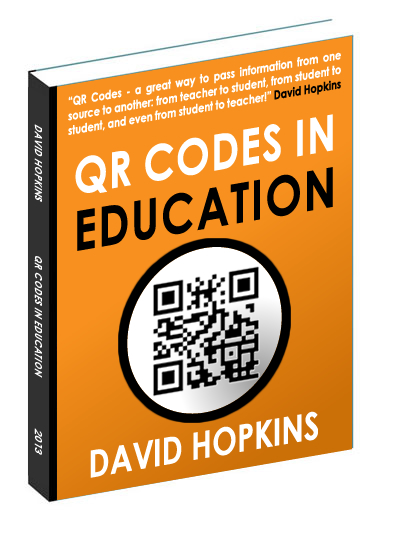














That’s a very neat piece of code indeed – trust Tony to discover it –
You got it in one! I was thinking it would be something specific to Blogger, or to Tony, but it was really simple … register on their website and paste JS code into template.