QR Codes: In the Classroom
I’ve written previously about QR Codes, what they are, and how we might use them. I’ve met and chatted with Andy Ramsden of Bath University and seen how they have integrated them into the assignment and feedback process.
I saw two links this morning on Twitter that sparked my interest again, both from @psychemedia which has made me realise that I need to brain-dump my thoughts on how these wonderful little codes can be utilised in the classroom.
But first … I have found that there is something about the QR Code generation we ought to know about; this is
Using a QR Code Generator (like qrcode.kaywa.com) means you can have the code store either a short URL or your contact details as text. Be warned: the more data you ask it to store the larger the final QR Code will be.
Example: The BIT.LY address for my blog is http://bit.ly/9iO6xz. The QR Code for this is:

If I used the whole address of http://www.dontwasteyourtime.co.uk then I get this QR Code (ahh, it’s bigger!):

If I wanted to store my Bournemouth contact details (from my email signature) then it looks like this (click to enlarge … but ouch, that’s too big! Use your code reader to find out what it has stored):
So, you see, you have to be careful about, not only, what information you store, but how you generate the information BEFORE you convert it into a QR Code. I strongly recommend that, wherever possible you use limited amount of text/content when you generate your code. If you have access to your own webspace, blog, etc then create a page/post that will contain all the information you want to make available, then use a URL shortening service to generate the shortest possible link to use for the code (see first example above).
So, with that out of the way, I get on with my thoughts about using QR Codes.
How can we use them? They are an excellent way of directing students to content. Whether the content is a book in the Library, a YouTube video, a seminar room at a given time, it doesn’t matter. What matters is working out an appropriate use. So, where can we use them?
I know the limitations of these codes are highlighted if students don’t have smart phones, or a mobile device without a camera, but I’m not dealing with limitations here, I’ll cover that in another post.
Lecture Theatre and/or Presentation
- Place the QR Code in a slide that links to a YouTube video you want the students to watch, but you don’t want them to take up your valuable time in your lecture by showing them there and then.
- Generate QR Codes that refer to materials the students may want to explore, but you haven’t time to show them in the limited lecture/seminar times.
- Place the QR Code in your slides that links to the information about the core text for the lecture, details of what it is and where in the Library it can be found (floor, section, shelf details, etc, or even link to eBook version if it’s available?).
- Generate a QR Code that links to an online survey or question you want them to answer while they’re with you, and show them the results (like a CPS system?)
- Put the QR Code at the end or your presentation for the students to scan as they exit the theatre, that links to an audio copy of the lecture, or to the activity you’ve asked them to do.
Books & Textbooks
- As these wonderful codes are being used more and more, how about the publishers using them in their printed versions to link to publisher-generated, and user-generated, content? This opens up so much more content than a CD in the back cover could ever do! The following YouTube clip demonstrates how this is already being done.
Classroom
- Not every classroom has posters and things stuck to the wall, but what if you and your students worked on a poster about, for example, the San Andreas fault line? Wouldn’t it be great to be able to include audio and visual content in the 2-dimensional presentation? While we wait for video paper to come of age and be affordable, the inclusion of a QR Code on the poster means the person viewing it can still access the video content without typing a long complicated link.
- If you have a name-plate why not put a QR Code on it which links to your online profile page on the Institutions website? Why not get your business card printed with one it the back; you can then put so much more on it (contact details, publications, research, readings, RSS feed, etc).
Conferences
- I originally found information on QR Codes last year when it was blogged about in relation to the codes being placed on conference badges and a useful way for people to collect and share contact details.
Assignments
- As I’ve already mentioned, Andy Ramsden and his team at Bath University are leading the way in this field and application of QR Codes, and he recently tweeted that they’d catalogued 1384 assignments. Please read about his work as it is not only a good example of using this technology, it is also a beacon for all of us learn from about bringing the various different departments and interested parties together to develop the system and working practice to make it work.
(finally) Blogging
- I found this plugin for WordPress recently that sits as a widget in the side-bar that auto-generates a QR Code for each individual page/post. So now you can use a QR Code to save a link as well as browser systems like Delicious.

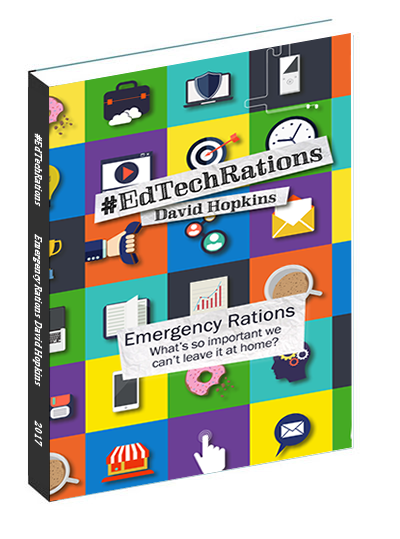
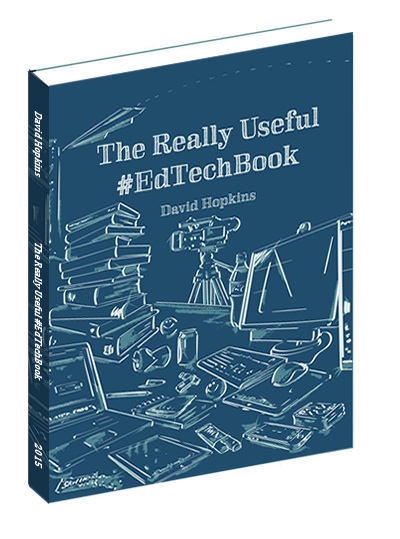
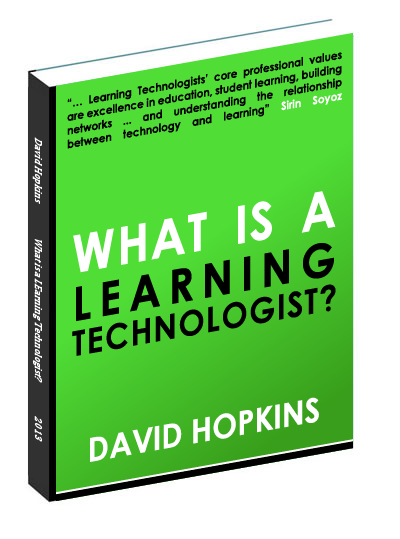
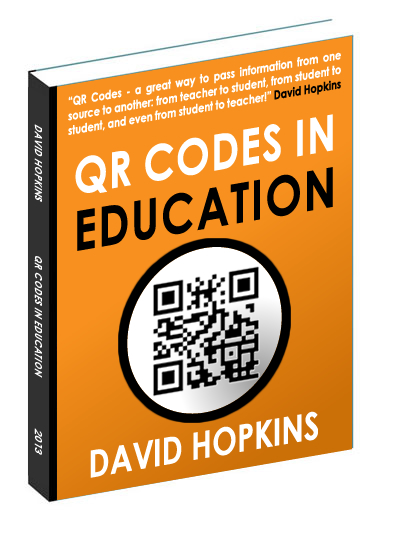














Thanks David for these suggested uses of QR codes.
I didn’t realise the sizing limitation. I had visions of, say, a museum placing QR codes next to each display. If you want a copy of the information about that display, then just point your phone at the code and shoot.
However, I’d imagine the equivalent of an A4 sheet of text would generate an excessively large code, so (as you say) coding a URL link to that info on the Web would be the way to go.
On a different note, I am wondering if you see any application of QR codes in games? Particularly outdoors?
Ryan – Thanks for the comment. The websites that can generate a QR Code for you seem to limit the amount of free-text they want you to use (something between 140 and 250 characters) and, the larger the amount of text the larger the resulting QR Code. This is one of the reasons I say point the code to a shortened URL and use the final web page for the content you’re after – this also means you can update the text without having to regenerate the code.
Your question about QR Codes in games is also on the same thinking process I’ve been on for a while … I’ve written about games or simulations in Learning, so could the codes be part of that too? Yes, I think it can, but have yet to formalise my thoughts into anything remotely like a blog post. Yet.
All the best, David.
David
Good point….just started playing with QR, and my version of UpCode doesn’t even recognise your final code!!
Not sure if that’s my camera or the app, mind.
As per usual with all of this, though, the value of this is somewhat diminished by the lack of spec in my students’ phones….as I keep tell our e-leraning guys, they don’t all have smartphones!!
Cheers
Paul
Paul – it is for this reason I recommend putting a shortened URL alongside or underneath the code, wherever you use it – this will give those without the technology a chance to participate.
All the besr, David
I’ve noticed that when I generate QR codes at different sites (e.g. http://qrcode.kaywa.com/ vs http://goqr.me/ ) the image generated is different. At first I worried one might be leaving its own link inside the code but using the decoder here http://zxing.org/w/decode.jspx both images – although different, came up with the same results. I want to put the URL on business cards as you suggested. Any idea how there can be two different images for the same data (in this case, my URL)? The only thing I can think of is maybe one is ASCII and the other is Unicode.
Hi. I have also noticed this and, like you, tried a few different “providers” to see what the results are – so far they’re all working and don’t seem to be hijacking my code for their own purposes.
One service I have found recently that is quite good is http://www.snap.vu – create your account and then create the coded image which will enable you to capture statistics on it’s use when you deploy it.
All the best, David
Thanks for response! Snap.vu looks interesting. It’s kind of like bit.ly but for QR codes. It’d definitely by useful to know *if* and *how much* of a response your QRs are getting. One could even have a slightly different URL so each class or campaign could be tracked for participation or ROI-finding purposes!
Thanks again,
Wes
I’ve been working with the codes for a year (pre-service teachers and 5th graders). Soon, we will be creating a poster for the hallway with QR codes linking to student work in each sub-topic. We are looking forward to it!
Very informative, thanks!
Saw a demo of a QR app for Android at the CES Mobile Apps Showdown that was being used at a school where students were blind.
http://www.mobileappsshowdown.com/2010/10/24/ideal-item-id-bar-code-reader-to-help-blind-kids/
http://www.apps4android.org/?p=58
Possibly a very enabling technology, however it looks like it requires a good deal of setup.
hi, I tried to see the catalogued 1384 assigments, but the page is empty. Maybe the content was removed.