Was that meeting useful?
We all have them. Sometimes it seems our days are full of them. Mostly, they’re needed and occasionally they can even be useful. But are you getting the best out of a meeting?
The worst meeting is one where there’s no clear agenda or even purpose to it. Whether there are two or ten of you present, remote or actually in-person, whether it’s for a couple of minutes or a couple of hours, and whether it’s a meeting to discuss a project or a ‘general update’.
There are some things we all learn about meetings, usually from the ones we feel wasn’t time well spent or didn’t achieve what we hoped for. Here’s a few tips I (try) and employ when attending and/or requesting a meeting:
- Model: If you believe others are not using their meetings to the best or most effective use of time, be a role model of how you will manage your meetings.
- Agenda: Set an agenda. Even a short, informal meeting ought to have a purpose and goal. The goal could be an update to a project, to pass information on to senior/junior project member, to review or agree actions going forward, etc. but the key is to set the purpose. (see calendar). If you have time, set this ahead of the meeting. If not, then use the calendar (see below) invite to do this.
- Audience: Only invite (see calendar) those who actually need to be there – no one needs any more unnecessary meetings in their already busy schedule. Also consider the audience availability (below) and avoid times you know might be contentious (too early, too late, too long, not long enough, conflicting meetings, etc).
- Calendar: If you use an online calendar to arrange and plan your time then use this and send an update through. Most corporate and institutional systems will link the attendees email to their calendar and, if you’re in the same system, you’ll see their availability. (see availability). Use this invite to set not only the time and agenda but also the location, allowing all participants time to travel between buildings if necessary).
- Availability: No one wants a meeting assigned to a time they’re not available or can’t get to. Consider the purpose (above), audience, location, etc.
- Time: Allow time for others to have their input. If you need it arrange a second, follow-up appointment and specify when setting both appointments up that one is for the project feedback, the second is for discussion. By setting the time limit for the meeting, which can often be determined by how long you can book a room for, it can be used as a mechanism for keeping the meeting running to the agenda and avoid too much off-topic chat.
- Formal/informal: Use your own initiative to know how formal or informal to keep the meeting. It might depend on the scale or scope of the project or subject if you prefer a formal meeting, or even line management and disciplinary issues. Informal meetings may not even need an agenda or calendar (see above), but it’s always good to have purpose and goal.
- Roles: If possible and if the meeting requires it, assign roles for attendees in the agenda and calendar invite. This will ensure only those who need to be present are actually invited and present. Those you invite who don’t have a role, or indeed if you’re invited and aren’t assigned a roll, could quite easily push back and query the reason for the invite.
- Notes: Whether you’re taking notes for yourself as an aide memoir or for wider dissemination, always take notes. You never know when you need to remind yourself about something that was said or decided. If it’s not your meeting then, hopefully, a set of notes will be circulated after the event, and if it is your meeting then consider circulating the notes and ask for inclusion if you’ve missed anything. If you need to share your notes, you might want to check in advance if your sketchnotes are OK for the audience?
This doesn’t even cover the online meetings we have … !
What about you, how do you plan your meetings and the meetings you attend? Do you go along with the organiser or ‘do your own thing’?
Image source: spin’n’shoot (CC BY-NC-2.0)

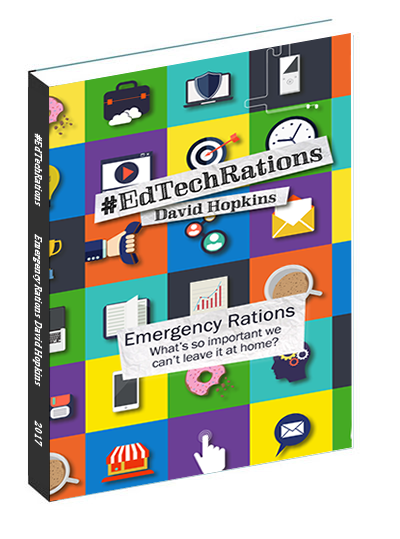
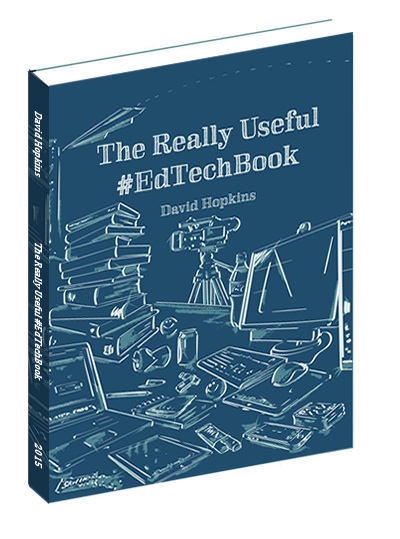
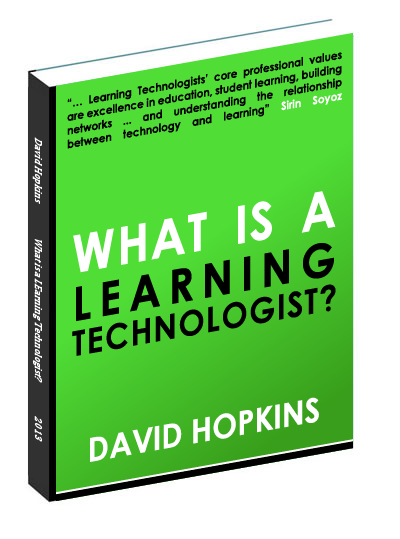
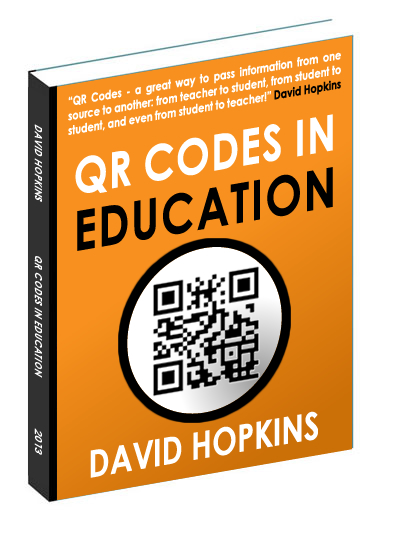














2 thoughts on “Was that meeting useful?”
Comments are closed.