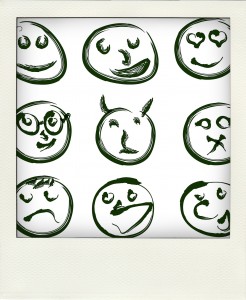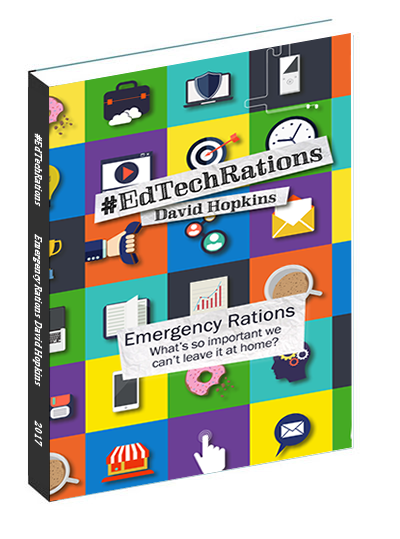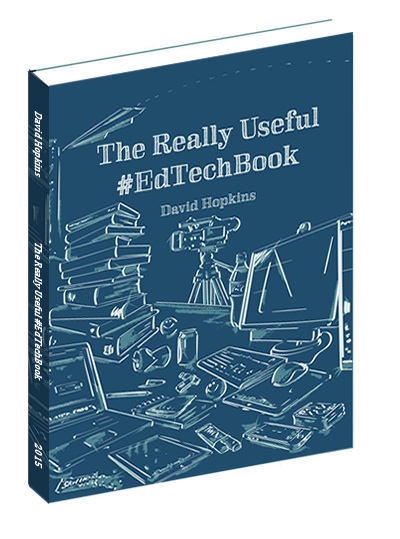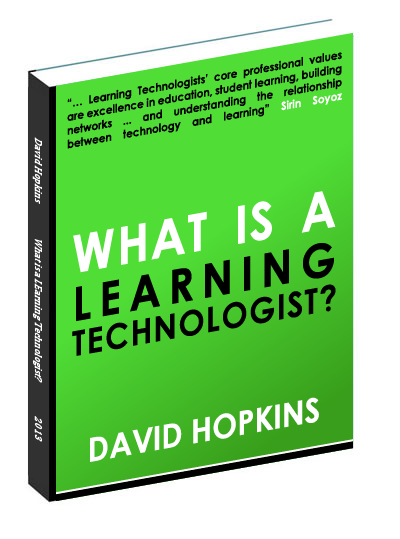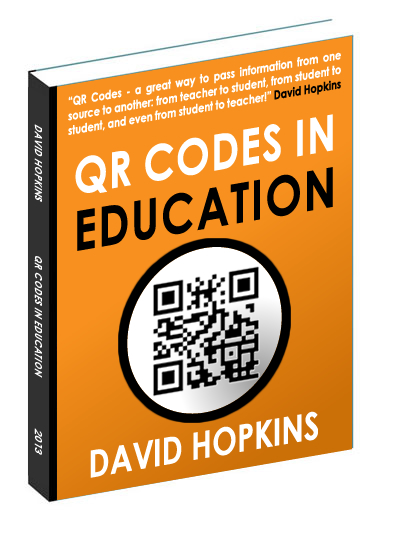Create a Polaroid for your Presentations (the easy way)
Thanks must be made to Tom Kuhlmann from the Rapid eLearning Blog who introduced me to the application for your desktop (wow, an app that isn’t for an iPhone … whatever next!) called Poladroid.
 Use the free application to create a Polaroid™ image that you can use when you generate your courses and presentations. It’s really easy to use; when you open the camera on your desktop, all you need to do is drag-and-drop the picture on the camera icon and then wait a while as it develops.
Use the free application to create a Polaroid™ image that you can use when you generate your courses and presentations. It’s really easy to use; when you open the camera on your desktop, all you need to do is drag-and-drop the picture on the camera icon and then wait a while as it develops.
Here’s one I created earlier using an image I used in a recent Prezi presentation (the final image is a good 1392 x 1692 pixel size so be sure to use a decent original image or it will look a little naff after processing);
Tom has also linked to his Screenr walk-through where he shows it in operation, so it’s worth the 5 minutes to watch it too.
As I’m a big fan of the BBC hit comedy Red Dwarf, I couldn’t talk about polaroids without showing the classic scene where Kryten (robot, sorry android!) has been made human and … well, watch it!!