Effective Presentation Techniques
 I’ve been looking into presenting and presentation techniques recently. Not everything is as straight forward as it may seem, yet other aspects seem so basic it’s a wonder how people cant’ see them themselves.
I’ve been looking into presenting and presentation techniques recently. Not everything is as straight forward as it may seem, yet other aspects seem so basic it’s a wonder how people cant’ see them themselves.
So, what are the techniques that could make you more effective, and possibly more interesting?
Visual impact
Pictures paint a thousand words, so use them if you can. Whether it’s to explain data, or results, or to describe a situation, using pictures can double the chances of meeting your objectives.
KISS – ‘Keep it Short and Sweet’ (or ‘Keep it Simple Stupid’)
Apparently no one ever complains when a presentation is short. Conversely, everyone will complain when you take 10 minutes to explain/describe something that could have been done in 2 (see above about visual impact).
In the academic world there will often be grades attributed to the presentation so marks could be deducted if you go over the allotted time.
Practice
Practice the presentation. Find a quiet space (or put some music and headphones on if you share an office) and rehearse what you will say. When you’re ready with this rehearse at least once out loud, even better if you can do this to a ‘friendly’ audience who can give some honest and constructive feedback.
Bullet points
Excessive bullet points are the kiss-of-death for a presentation. People use bullet points as a form of speaker notes; to make your presentation more effective put your speaker notes in your notes and not up on the screen.
Know your work
You should always know when presenting which slide is coming up next. It sounds very powerful when you say “On the next slide [Click] you will see…”, rather than than a period of confusion when the next slide appears.
Have a back-up ready
You know the scene; big presentation and nothing works – power cut, projector blows a bulb, coffee spilt down your tie, not enough power leads, no loudspeakers, no power lead for the laptop which has no charge … we all know someone who has something like this happen to them at one stage or another.
Have a back-up plan. Take with you the following items – a printed out set of slides – (you can hold these up to the audience if you need to), a USB stick with your presentation, a laptop with your slides on it.
Check out the room and equipment
If you can, make sure sure you arrive early and check out the presentation room. Load the presentation up, run through the slides (with the projector working) to see any animation and audio/visual guides work.
The above items are modified from this ‘Presentation Magazine’ article, but what else can we do to be more effective in presenting?
It is also worth reading this post on why you shouldn’t give out your slides when speaking.
How about using something other than PowerPoint? What about using different software to create the presentation, give the audience something different – see my post on “Alternatives to PowerPoint in the classroom”. Here’s a really good demonstration of Prezi working … it might not float every one’s boat, but it has visual impact and , providing the real-world presenter is able to back the ‘slides’ up with effective content, is surely a good presentation?
Image Source
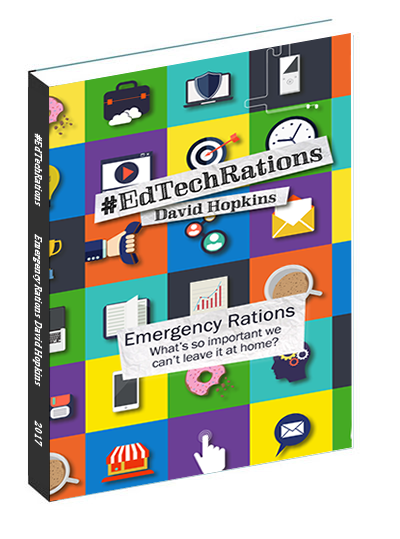
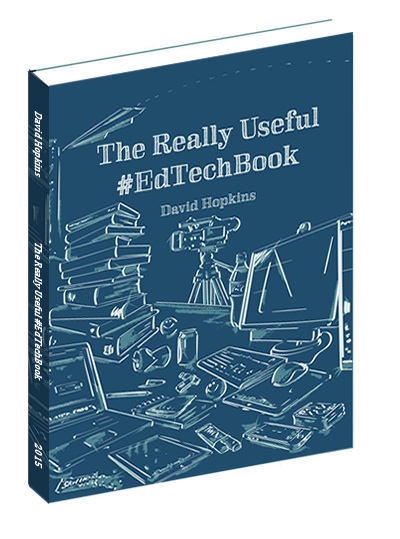
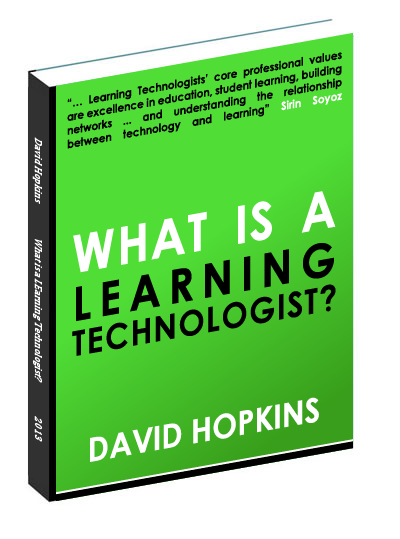
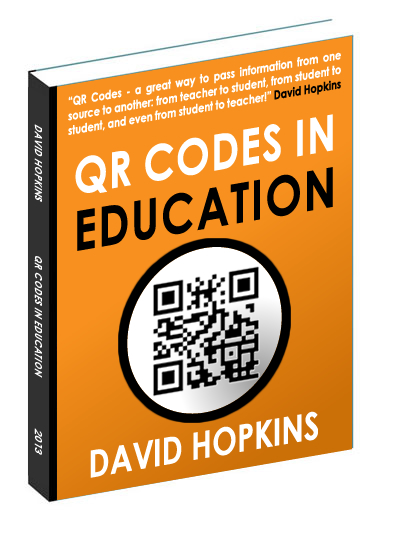














Have you heard of Pecha Kucha? It is a new form (maybe not so new) in which you use 20 slides, 20 seconds, auto advancing, so the entire presentation can only be 6 minutes and 40 seconds.
http://www.presentationzen.com/presentationzen/2009/06/felix-jungs-pecha-kucha-presentation-tips.html
Nancy
I have heard of Pecha Kucha, but have not participated in the various events that spring up around the world.
While I don’t think we could fit everything academically into a 6 minute 40 second presentation, there is something to be said about keeping it short and sweet.
Thanks for the comment, David.
Hi David – As I mentioned last week, I love the idea of a presenting a headline and a villain, then a demo. Check out this article: http://www.businessweek.com/smallbiz/content/oct2009/sb2009106_706829.htm?chan=rss_topStories_ssi_5
Brian
Thanks for the comment, and I do remember you saying this and I agree with this. I have watched Steve’s presentation and am always impressed by his confidence in not only the subject area but also his knowledge of the presentation and what comes next. Whether he has a cue off-screen doesn’t matter to me, but his presentations are very slick.
The following YouTube video is an analysis of Steve Jobs’ presenting styles: http://www.youtube.com/watch?v=2-ntLGOyHw4
Kind regards, David.
Kia ora e David
The techniques you have listed here, and the importance you place on them, are no different from what I was taught at Moray House College of Education, Edinburgh, in 1972. I was training as a secondary teacher, having already completed two degrees in Chemistry at Edinburgh.
They apply as much to giving a presentation as they do to giving a lesson in a classroom. The last two points, Have a Back-up Ready, and Check Out The Room and Equipment, are paramount, in any environment where teaching and learning is to take place.
The back-up should be planned so that it does not rely on the same fabric, network or equipment that the presentation depends on. The room should be checked out so that BOTH the presentation and the back-up can be carried out.
Catchya later
I like the techniques, and the way you give live to them in your blog is refreshing, keep up the good work it pays off well…
—
http://www.altamesachiropractic.com/