What is Ning (and what can I use it for)?
 I’ve used Ning, I’ve read and talked about Ning, but I haven’t’ actually put any thought to what it is or how I can get the most out of it.
I’ve used Ning, I’ve read and talked about Ning, but I haven’t’ actually put any thought to what it is or how I can get the most out of it.
Ning is “a platform for creating your own social network”, and leaving you in control of all aspects of it (public/private, tools, etc). You start by working on a name (that someone hasn’t already used!), you choose the features you want to make available to the participants (photo sharing, video sharing, forum, events, blog, etc) and you then customise the design and appearance … and then launch.
- Read this: 7 Things You Should Know About Ning
Twitter conversation:
I have archived the responses I received through Twitter on the following ‘Twapper Keeper’ Archive list: twapperkeeper.com. Many thanks to those of you who helped with your contributions to this post.
Hosted or Self-hosted:
As with many Web 2.0 systems (WordPress, etc) you can host your Ning network on the main www.ning.com website or, and this is probably the route many Institutions will take, you can download it, load it to your own server(s) and run it yourself.
There are several download sites where it is available, but perhaps the safest and most ‘reliable’ is through Tucows.
- Additional Ning features: Free Ning Applications
How to create a Ning ‘network’ (environment):
Once you’ve signed up and verified your account you can start using and creating your Ning network(s).
- Choose a (unique) name for the network,
- Enter the settings (keywords, description, privacy, etc),
- Set up the layout and tool options for the network (see below),
- Choose a design/style from the list of (pre)defined templates,
- Done. All you need to do is start populating the network/environment with content and people.
If you set the Ning network as ‘private’ you’ll need to invite your users to access it.
How do you use your Ning network:
What you want to happen here is that people start joining and using the tools. First you’ll need to tell them about the network (especially if you’ve set the privacy high; you’ll be emailing them details on how to join).
Participants will need you to guide them not only through the tools available to them, but also the reason the tools are there. This now comes down to the ‘reason’ you have created the network.
Are you trying to use Ning to encourage participation and collaboration between students on a specific topic (e.g. “Social Healthcare”, “Consumer Behaviour and Market Research”, etc) or is the reason for the network more professional (see some of the example sites below)? Whichever it may be, explain this somewhere to the students – no one will engage if there is no reason to.
Also, don’t be afraid to be the one who starts the party rolling – yes, you’ll be the first one on the dance floor, that encourages others to step up and start as well.
- Read this: Okay, I’ve joined the network. Now what?
- Read this: [Ning] Site Guidelines
Example Ning sites/networks:
- Ning in Education: education.ning.com
- The Educator’s PLN: edupln.ning.com
- School 2.0: school20.ning.com
- Classroom 2.0: www.classroom20.com
- Technology Integration in Education: tech-in-ed.ning.com
- Best Practice for eLearning: bestpracticeforelearning.ning.com
Presentations:
Comments:
Please leave a comment on your own experience in running or participating in a Ning network, or any aspect of Ning or network applications.
![ning1 [Click for larger image]](https://www.dontwasteyourtime.co.uk/wp-content/uploads/2009/12/ning1-300x188.png)
![Ning2 [Click for larger image]](https://www.dontwasteyourtime.co.uk/wp-content/uploads/2009/12/ning2-300x188.png)
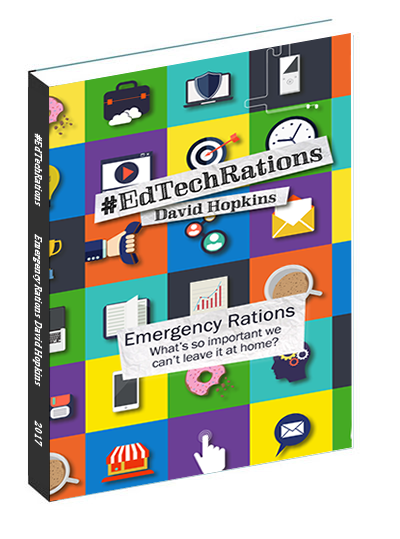
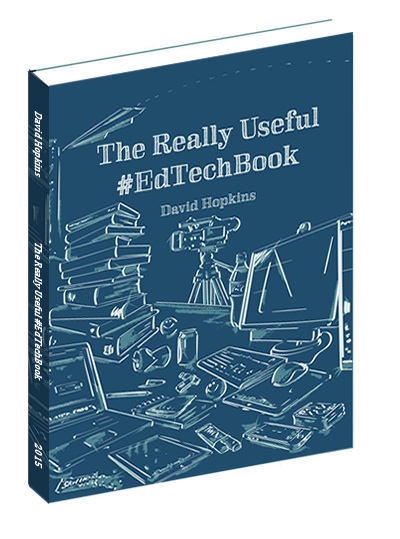
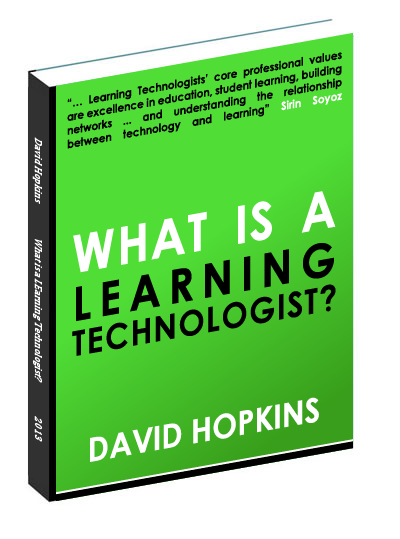
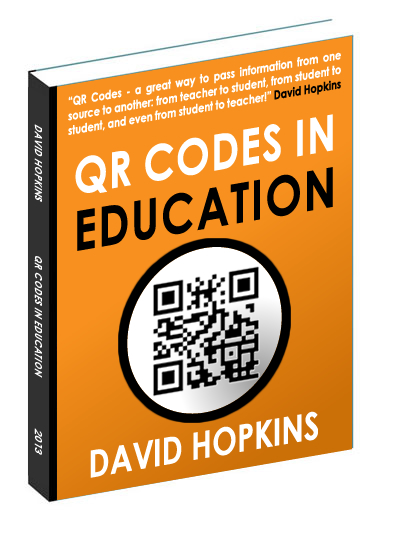














Is Ning really self-hostable? I’ve never seen a version running in any other place than ning.com (there also appear to be a lack of how-to’s on installation).
Martin
[My biggest gripe with Ning is the email updates on new comments or posts never give any detail beyond “something has been added here”. I realise ning want the traffic but come on guys are you that desperate for me to ignore your ads. [rant over]]
Martin – I’m still not sure myself, but when I searched for it (and I’m sure I heard someone a while back saying they did it) I found the Tucows link I show in the post.
Since reading your reply I’ve searched again and can not find a download option on the Tucows website, so perhaps they suspended that activity and it is only through teh hosted option that you/we can experience Ning.
… and yes, those damn adverts are annoying!!
Kind regards, David
I can’t find any download of Ning.
Tucows doesn’t has a download link
Hmm I don’t believe Ning can be self-hosted – if that is important to you then check out http://www.elgg.com
Ning is self-hosted platform. I used Ning in 2014 and I liked it. I had the freedom to do and post whatever I wanted. We created quality content, and thousands of people visited our site. It was easy to use and moderate. So it`s a real tool for creating and running a ready-made community
Ning is really easy to use and moderate. Everything is intuitive. In addition, you have full freedom of choosing and posting everything you want. So, it`s more than possible to create and run a ready-made community for you stuff.