Reflection on LSG Webinar ‘QR Codes, Webinars and Twitter’
 I’ve just taken part in a webinar from the LSG (Learning & Skills Group) on “QR Codes, Mobile Tagging and Learning”, delivered by Paul Simbeck-Hampson (@simbeckhampson). Those of you familiar with my blog and work will know I’m a huge fan of QR Codes and how we can (should) be using them in and around campus, libraries, books, materials, presentations, videos, tours, etc. If you’re not familiar then here are a few links to ‘key’ posts from the last year:
I’ve just taken part in a webinar from the LSG (Learning & Skills Group) on “QR Codes, Mobile Tagging and Learning”, delivered by Paul Simbeck-Hampson (@simbeckhampson). Those of you familiar with my blog and work will know I’m a huge fan of QR Codes and how we can (should) be using them in and around campus, libraries, books, materials, presentations, videos, tours, etc. If you’re not familiar then here are a few links to ‘key’ posts from the last year:
- Resource page on QR Codes
- QR Codes: The nuts and bolts
- QR Codes: In the Classroom
- QR Codes: Learning Technology
The webinar was advertised as a discovery about:
- What QR codes are and how they differ from normal barcodes,
- How QR Codes are being used to support learning & improve performance,
- What design elements you need to consider within a QR code strategy,
- What tools you’ll need for creating, reading, and measuring QR codes,
- How the future of mobile tagging is already part of the present.
It was also followed on Twitter using the #LSGWebinar hashtag.
Now I’ll freely admit that I may not have needed to hear the early par of the webinar and associated chat as I think I already know enough about the codes, what they are and how to use them, but I think it’s always worth being around for it just in case I find out something I did not know.
It is the last element of the webinar that most interested me – “How the future of mobile tagging is already part of the present”. If you read through the links above to previous posts of mine you will see some examples of how I think we could use them, so this element will either affirm my ideas or give em some new ones. I hoped I’d find some new ideas from Paul and the audience.
Here are some notes I made during the webinar. Any images below are the destination Paul sent us to when he showed a QR Code in the presentation – click them to enlarge.
How would you use the codes in your organisation?
- hard copies linking to online copies
- code on book cover linking to eBook edition
- give expanded explanations of objects
- access to training notes
- access to information re training events, times/places etc
- small taster sessions
- provide info for students on local businesses
- attendance monitoring – everyone is tattooed with a QR code, you scan them when they come into training ;-)
How are they used to support learning & development?
- Location: maps & directions for meeting, training, etc


- Chunks: video training, etc

- Convenience: memorable, fun, etc
What Design Elements?
“Code is like handshake, if they take your hand you own them something” Eric Weymueller
- Link to mobile ready website
- Code type:
- Content: check content linking to be ensure those on limited data tariffs can view
- Navigation: simplicity wins
- Platforms: touch and non-touch screens alike
Good destination link, mobile-ready

Not so good destination link: 14 minute video (not good if user is on limited data plan)

Bad design (on any platform) and not to be used on mobile(?)

Future of mobile tagging is part of present?
“… trigger to metaphorical loaded gun, bullets being the content” Nick Ford
- QR – printed media, web-to-mobile downloads, triggers, etc
- RFID – radio frequency ID tag (security tags)
- NFC – near-field communication (mPayments, point of purchase, etc) pay with your phone
- AR – Augmented Reality, location, gamification, etc
Thanks to Paul and Don for the webinar, send an email to Paul on paul@simbeckhampson.com with “LSGWebinar” in the subject to receive his 22 page report on QR Codes.
Tweet from QR Code, but I needed to login to web Twitter, not iPhone app (if that can be done?)

If you missed the webinar you can watch the recording through the Learning and Skills Group on Ning, when it is uploaded.
Reflection
The webinar was good and well attended and presented, the engagement with the audience (code scanning) was very useful and highlighted the difficulty with using this technology – even though the webinar advertised that we would be scanning codes there were a number of individuals in the audience who did not have the technology to do so. While the codes were displayed with shortened URLs these were not explained for some time until someone highlighted them in the ‘chat’ area.
The explanation of the codes, how they are used, and how they might be used was good and reaffirmed my understanding that how I have thought of using them is along the same lines as others. the real value was the Q&A section at the end when the more detailed information surfaced; e.g. scanning and readability of the codes, the ‘optimum’ size for a code, code readers for different devices (Google Goggles sounds good), and the fact that you can modify the codes and input some design (see this for an example – “Make your Code Beautiful“).
Were you on the webinar? Did you like it? Did you learn anything from it? Please drop a comment about how you use QR Codes, or how you are going to start using them.
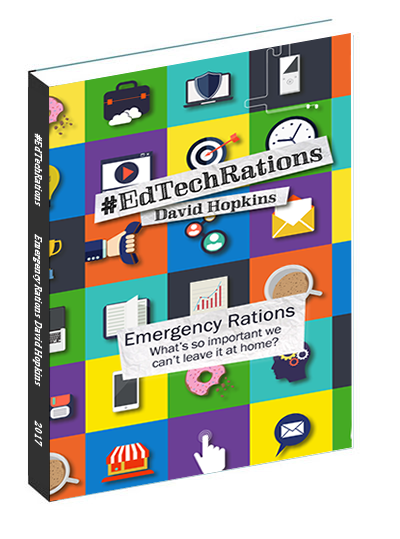
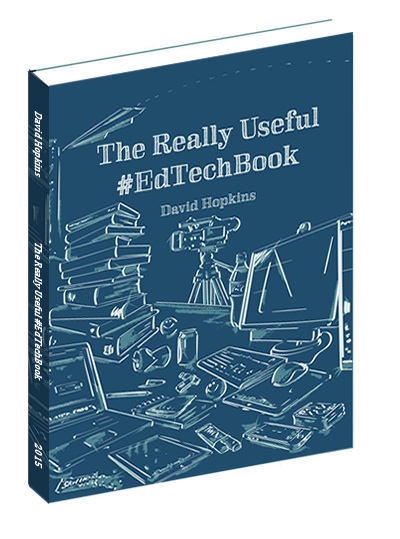
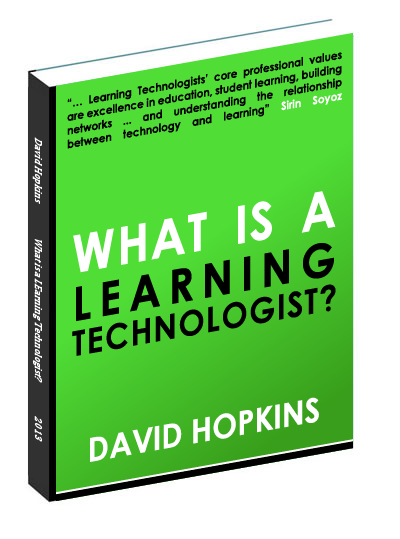
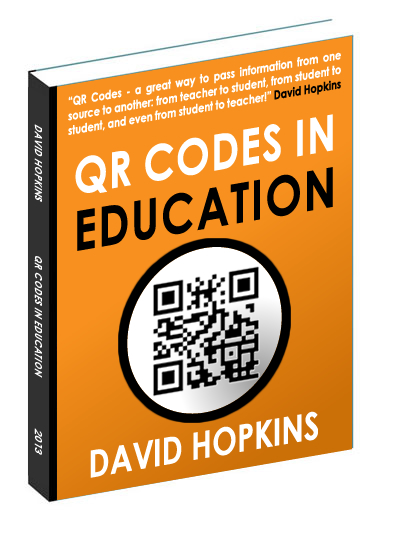














This is an excellent curation job, David, I’ll refer people here. I especially like the images you took, perhaps would have been good to have them on the slides too. Also apologies for not mentioning the short URL’s earlier, it dawned on me a little too late, guess I just presumed people would notice them – lesson learnt.
I’ve currently been thinking about a Tri-tag – think QR code printed onto an NFC tag with a short URL – #futureready tagging ;)
I do hope we can catch up either virtually or in person in the not so distant future – it is clear that we are both on the same page.
Have a great weekend, and again thanks for making all the effort.
Best wishes,Paul
I like your thought process here, I’ve often wondered how/when the different technologies would come together.
What was the system you showed in the webinar that tracked the QR Codes and where they were being accessed from?
All the best, and it would be good to meet up if we could.
David.
Percent Mobile – http://percentmobile.com/
Just added a link from my post to yours ;)
http://simbeckhampson.com/?p=3965
Thank you Paul.
Thanks for sharing your summary David. I was on the webinar and really enjoyed it. My biggest takeaways were more around apps that I was unaware of, in particular Google goggles and http://delivr.com and being intoduced to @simbeckhampson for the first time. I first blogged about QR codes in January and thought I was ahead of the game: http://j0n1.delivr.com/16n6e I now realise how far behind I am and I need to catch up!
Thanks for the comment Jon. There’s plenty of time to catch up with the codes as they are still not being used much – getting buy-in (either academic or business) is tough as it is still in infancy in the UK.
All the best, David
The speed of change is something to behold! Nice to connect with you too, Jon… just started following you via Twitter.