What makes a good online learning experience?
Is it possible to define the qualities of what makes a good online learning experience, or a good MOOC? Is there a check list we could have pinned to the wall which we could use as we design and build our courses?
Here’s a few items I think the list needs, feel free to add your own ideas in the comments field below:
Presentation: Is the student able to relate to the subject and the presenter / educator? This is not always easy as the platform (Blackboard, Moodle, FutureLearn, Udacity, etc.) often controls how the materials are ‘presented’. Even with these constraints you do have options on designing your materials and laying them out in ways which make them easy to navigate or interact with.
Accessible: Yes, there is web accessibility, but there is also ‘how easy is it to find your way around the materials’. Are there signposts in place at different points of the course to extra reading, areas for interaction and engagement, contact details, schedules, assessment points, etc.?
Interaction: You will probably have specific pinch-points in the course where you have designed and expect interactivity, but remember that students may want to interact or comment on other resources as they work their way through your materials. Consider adding functionality to enable students to do this (a dedicated forum for questions,or comments on each step?) and that someone from the course team will monitor these areas and is ready (and able?) to reply where necessary.
Connection: Remember that your students are not only geographically dispersed, but will have a range of learning styles, backgrounds, and availability. Not everyone can join your online chat or webinar at a certain time every week (it’s likely they work and have family commitments that take priority), just like they may not be able to access materials due to firewall issues. Distance learning students often say they don’t feel connected or part of the University or course because of these distances, so think about including some getting-to-know-you or group activities, give them opportunities to meet each other (virtually) and grow their own learning network (PLN).
Build for online: Re-using the same materials and design for an online course that you teach face-to-face will probably not work. Your existing materials and activities are designed with you as a focal point, where you can introduce, explain, highlight, and support students in a real-time environment. Online, things are different. Students will access and interact with the materials and each other asynchronously, therefore there will be delays between posts, requests, etc. of days or even weeks. Providing a link to a resource (PDF, PPT, etc.) should not be done even with face-to-face students (contextualise it, explain what it is and why they need it) and it’s even worse for learners at a distance: introduce each step and resources, explain what it is and why the student needs it, and provide an action to it (read, discuss, critique, analyse, share, etc.) to give it meaning.
Platform: Know what functionality your platform has (Blackboard, Moodle, FutureLearn, Udacity, etc.) and what you can use, where, and why. Consider each tool you’ll use to present materials as well as ask for engagement, and be sure the students have adequate instruction to use them if they’re new. Don’t use every tool in the box for the sake of making the course seem ‘modern’ or ‘interactive’ if there is no reason to do so. At the same time don’t ignore the tools available to you, just because you don’t know what they do – go find your Learning Technologist (or equivalent) and work with them during the process of designing your course – they’ll help you think about different tools or techniques available, explain what benefits they can offer you and your students, and help you implement and support them.
Value: For some this will be value of resources, for others it’ll be quality of videos produced and used. Consider each stage of the course, each resources you’ve included (core or recommended) and think about whether it is adding value to the learning experience, or not. If it’s going to cause a distraction, drop it. if it’s interesting but tangental to the learning journey, then consider moving to an area that students can go if they want more information.
Visual elements: Don’t forget that images or diagrams (infographics?) can help showcase an idea, concept, or theory just as much as words can. Not everything need an image, but something that could link or help structure the course materials may well aid students and their understanding of the subject.
Journey: The learning journey should not just be about getting from the start to the assessment (and passing). There should be goals set at different pinch points where students can show understanding or critical evaluation of themselves and the materials. I prefer courses that don’t have exams (that’s because I always did badly under exam conditions) and alternative ways of assessment should be explored. Admittedly there are restrictions on what you can and can’t do with assessments that are possibly based on the platform, programme, or QAA (Quality Assurance Agency), but we shouldn’t stop thinking about improving and enhancing the learning journey and learning experience with different assessment methods.
Time: Do you make resources and materials available all at once or release them over a published time frame? Do you allow students to work ahead of the rest or keep them back so they engage at the same time as everyone else? Do you have objectives or webinars that require synchronous learning; what do you do if these don’t meet with individual and personal schedules? Do you provide alternatives?
Testing: Never underestimate how much time testing your course should take, and always get someone who has not worked on it to try it out. Test links, embedded media, tools, logins, interactions, assessments, etc. from both the view of how the students will view and interact with them, and how the course team (academic and administrative) will support your students.

Image source: Kristina Alexanderson (CC BY-NC-ND 2.0)

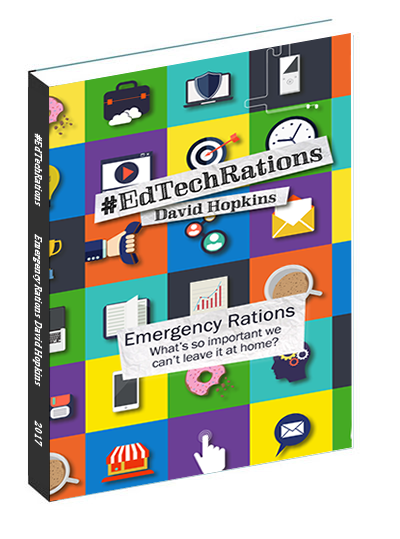
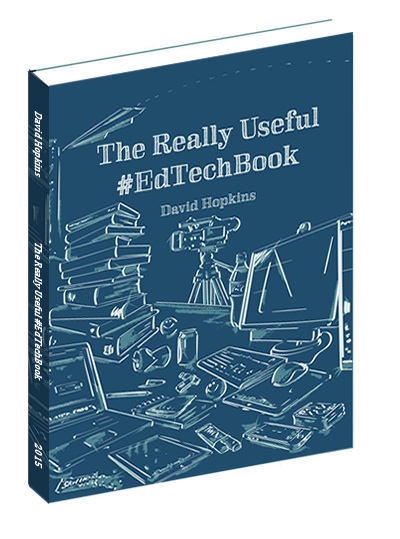
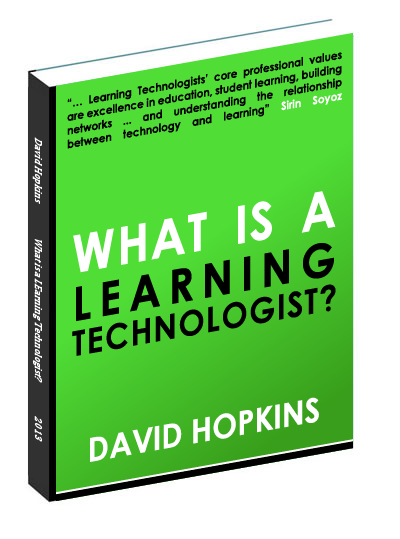
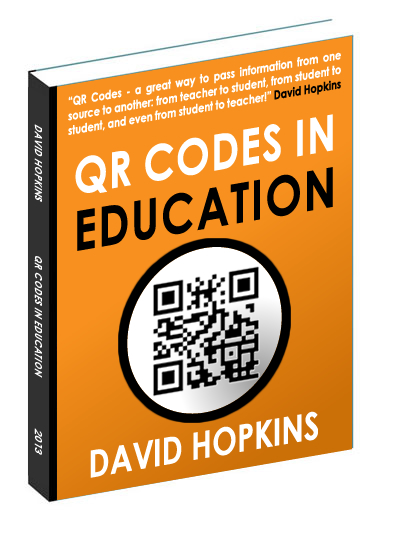














Some nice considerations there David that people can think about and implement easily. The Blackboard Exemplary Course Program is also an interesting tool/thing to help structure online environments. Lots of the points are really common sense and there’s some overlap with your points I think.
http://www.blackboard.com/Community/Catalyst-Awards/Exemplary-Course-Program.aspx
Cheers bud. I’ve always liked looking at those exemplar courses, but also found them lacking imagination and any ‘design’ input. It’s also possibly more about the platform and how people use it than the actual materials, but that’s just my 2p worth.
Great list David, seems to cover each aspect of course creation. When it comes to testing I would even ask about it a few people just to make sure everything is clear, works fine and to estimate the time spent on the course.
Thanks John – I agree, getting a few different people to test the course, especially if they have different backgrounds or specialties, is a good idea.
This is indeed a great and comprehensive list. In terms of interaction, I would even consider the students’ co-creation of content as a key aspect. Designing online courses shouldn’t be based on instructors providing content but rather on the learning community (including both the students and the instructors) taking the provided materials, adding to them, annotating them, remixing, editing, etc in order to generate new content and thus, further adding to the learning process.
Great piece, David. I did something similar about stuff you want to AVOID to make a good eLearning course: http://www.scormexplained.com/2015/06/3-common-elearning-mistakes-you-need-to-avoid/
Hi David, here’s something I prepared to help our tutors with course design:
http://list.ly/list/sLT-top-tips-for-course-creation-in-languages-at-warwick
Nice article. Really Online learning holds the future of higher education. Students will see that they can really reach their goals.The demand for online learning is also escalating due to many state institutions being unable to accommodate all the students that want to take classes in campus.
Thanks – http://www.shriramschool.org