#BYOD4L Day 2: Communicating, networking, and noise
Communication is big news. Unless you’re in the same room as the person you’re talking to you will be using some form of technology, whether it’s a home phone, mobile phone, computer (Skype, Instant Messenger or Chat, Google Hangouts, etc.) or a ‘new’ device like a tablet or smartphone(FaceTime, Skype, IM, etc.). But communication is now enhanced, and sometimes replaced, by social tools like Facebook, Twitter, blogging, commenting, even Instagram or Vine. What you use says as much about you as the tools you don’t.
So here, on day two of BYOD4L, the theme/topic makes us consider these different tools or techniques and our personal preferences for communicating. The Twitter chat posed some serious questions which was tweeted and discussed at length. How do we engage, how we want others to engage with us, and how we use these interactions is paramount to making those interactions matter.
We asked the following questions. Remember, each one was being tweeted to we were limited to 140 characters … well, more like 126 after you remove the ‘#BYOD4Lchat’ hashtag and ‘Q1’ and spaces, then drop another 30 or so for the ‘please use A1 and hashtag in your reply’ … so we only had about 80-90 characters to play with. Here’s what we asked:
- Q1 What does communicating mean to you?
- Q2 What mobile device(s)/tool(s) and apps do you use for communication?
- Q3 How do you reach out to likeminded people?
- Q4 Do you use your device more for instructions (broadcast) or dialogue (conversation)?
- Q5 Do you have a favourite communicator? Someone you think is a good example, you would recommend?
- Q6 Do you communicate differently with different tools? Eg. Facebook vs Twitter?
The responses came in thick and fast, from people I’ve known for a couple of years and from new contacts and people I hope to spend some time making contact with.
This is how I worked Twitter tonight, as one of the facilitators on the #BYOD4Lchat hashtag:
I used Google Chrome browser with three tabs open, these being:
- #BYOD4L hashtag
- #BYOD4Lchat hashtag
- interactions with me / @hopkinsdavid
This meant I could monitor tweets to the main #BYOD4L hashtag and respond or direct to the chat tag, monitor and engage on the main nightly #BYOD4Lchat hashtag, and keep up to date with replies and conversations that included me.
On top of this (as if this wasn’t enough) I had the iPad where I was logged in on the @melsiguk account so I could pepper the questions and a few responses through the event, and make sure anyone asking questions or had problems were also looked after. I also had my iPhone on hand in case one or both devices died on me (the battery was running low on the laptop towards the end, I was at the wrong end of the room to reach the charging cable).
Yes, it was tiring, but an excellent event with some excellent engagement and feedback. it doesn’t matter how hard you try, you will never keep up with all tweets and threads and conversations so, as Chrissi said to me at the start, don’t try! What I did was get involved when or where I could, left conversations to develop and diverge, and watch the topic and theme blossom as it was shared and discussed. I loved it!
For the third and subsequent evenings I can go back to being a participant but will dip and and help out my fellow facilitators when I can (now I know how tiring it can be).



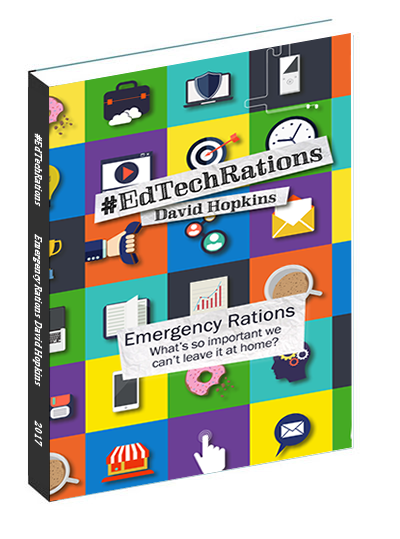
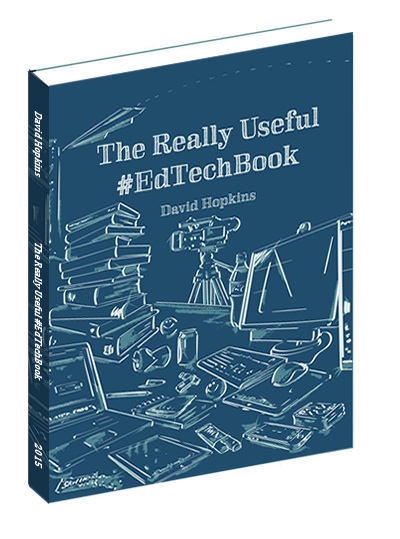
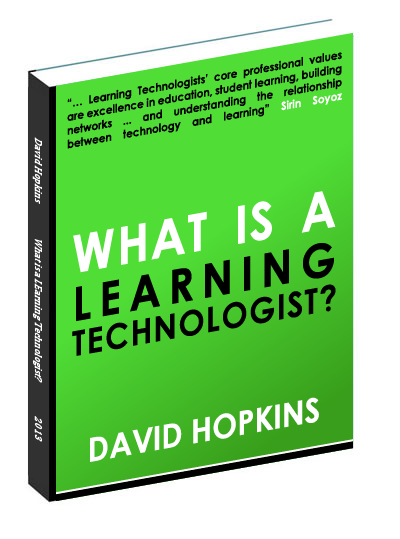
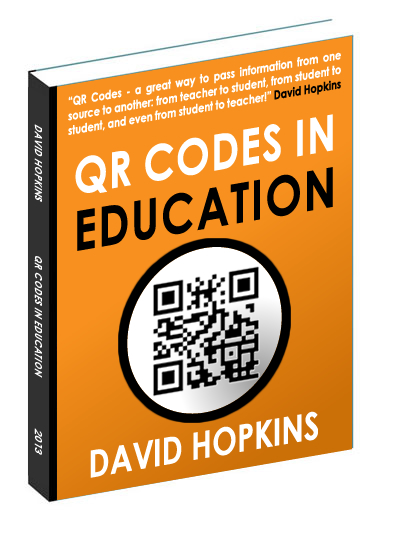














Thanks for COMMUNICATING this experience David,
The thought of moderating a tweetchat filled me with dread and excitement and before reading this post I had put the idea at the back of the to-do list.
I have toyed with the idea of offering to do one for @WeNurses on supporting healthcare students who have dyslexia, dyspraxia. Even hinted at it but not yet made the plunge of explicitly communicating my intentions to them.
What I have taken from this blog
1. I like the idea of having an alternative account to tweet from – as I can then chip in to offer ideas and solutions.
2.I also like Chrissie’s idea of giving yourself permission NOT to try to keep up with all the tweets – identifying themes or posting questions.
3.I have posted questions in a tweetchat before to facilitate discussion, challenge others perceptions so I may already possess some of the skills – always good to have a confidence boost.
4. Reflecting on my reflection (spent 30 mins chatting to my daughter about fears) I now think I have a strategy as to how I might break down the barrier of my own fear and do a facilitate / moderate / manage tweetchat.
5. In the spirit of communicating and connecting and trying to get something concrete from #BYOD4L I am also going to be bold – because then I have to do it. I will ask someone I first met at a #BYODL event to do it with me. I have wanted to connect and work with them in a more concrete way for some time and I believe this is the opportunity.
I think this has turned into a blog of its’ own so will also go and post it on my website.
Wow David and BYOD4L thanks for getting me to act!
Thanks Kate, glad I was able to help in some small way! Please let me know how you get on?
All the best, David