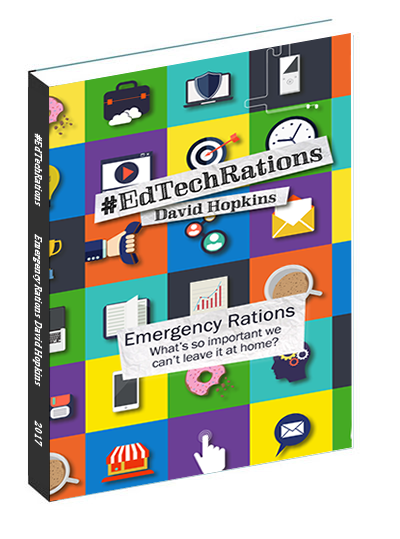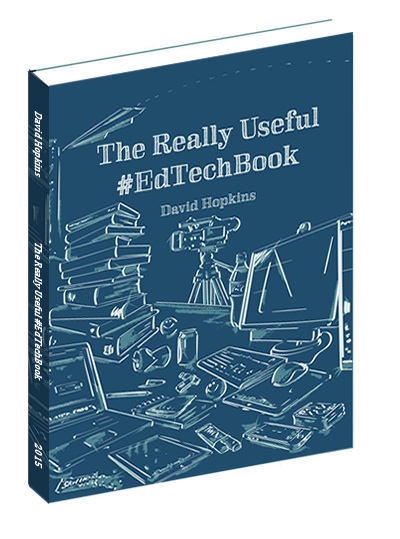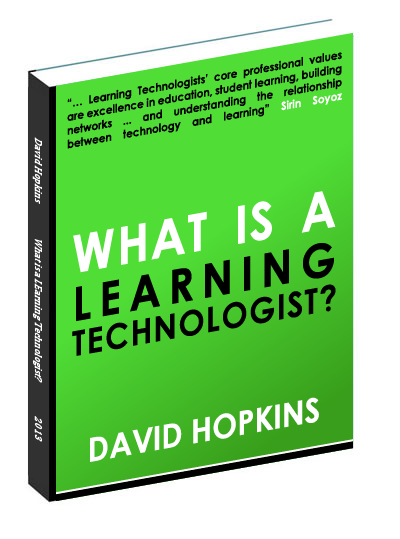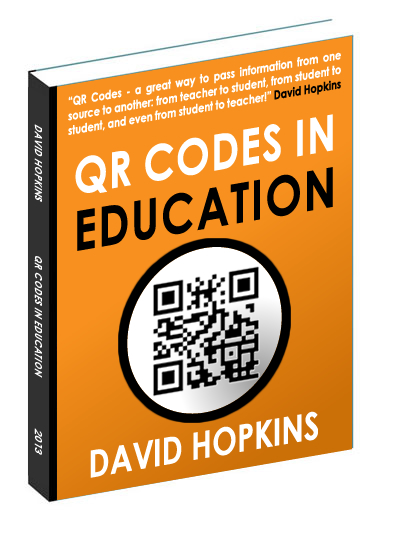Improving your (Blackboard) course
Here are a few of my initial thoughts on finding myself a Blackboard user again after a four year absence. These are based on my recent experience in picking up on courses designed by others, co-designing courses with Keypath colleagues and eight years as a Bb user and those memories of how frustrated I used to get with Bb! Think of this as a check-list for your course.
- Descriptions – There is no reason why a folder, file or activity does not have even a short descriptor available. It takes such a short time to write one, so do it. Give the student a reason to click the title (no, ‘click here’ does NOT count!). What is the file or folder about? What do you expect them to do with the information or activity when they click the link? Put the link contents into context of the course, unit or week subject. Give them a purpose!
- Naming convention – Adopt a naming convention for your files and folders, and stick to it. Ideally this should be used consistently across the whole course or programme, not just your own modules. Think about the file or folder or activity in isolation … which looks better: ‘week_1.pdf‘ or ‘Accounting1.pdf‘ or ‘MD001_Week_1_Acocunting_Introduction.pdf‘.
- Dates – If you’re re-using a Bb course and have rolled it over (see, I’m getting right back into the terminology here!) then please, please please check and re-check any and all dates? This is one reason why I never liked to use dates for adaptive release on content as this would make the rollover such a massive job, with a very real scope for some adaptive release settings to be missed. Get it wrong and students won’t be able to see or use your course. Also double check the grade centre for any and all dates. If in doubt, delete previous assignments and start from scratch.
- Links – Check all links, and not just to see if they work. Check they go to the right website or webpage and that it is still the right page/site you need (check for errors too). If you link to other Bb or institutional pages these are also available to your new students; either they need permission or you should move/copy the page to somewhere where they can access it.
- Formatting – Use the textbox for formatting your text, don’t rely on formatting copied across from Word. In fact, make sure you don’t by pasting any copied text into the HTML aspect of the textbox, which will not copy and formatting, then using the formatter for all formatting. Nothing annoys me more than seeing changes or inconsistencies in font, font size, indents, bullet or lists, etc. A little bit of attention at the start can improve your course no end.
- Contact – Are the right details available for the academic teaching and administrative teams? Have any changed? Can you put any extra content here like the time a student should expect a response (24/48 hours?), weekend or out-of-office replies, etc.?
- Images and graphics – Use images and graphics carefully, make sure you attribute them properly, load them to the course content collection to be sure they’ll copy across in rollover. if possible always talk with your friendly ID or LT, they’ll help either find them images or design new ones for you ;-)
- Video – Consider video. Whether you record your own (with or without professional support) or use one of the many that are available online (YouTube, Vimeo, TEDTalks, etc.) but be sure to check the owner and copyright status of the video. If user ‘jonny5alive‘ loaded a BBC news item then odds are it wont be available online for very long. If the video is from the legitimate BBC account, then it’s a good one to use. This is not just about copyright, it’s also about making sure the video is less likely to disappear mid way through your module and you have to scramble around trying to find an alternative. If nothing else, record a short module intro AND a short intro to each week/unit. Not only will this be something you can reuse next year, it’ll also be a way for your geographically scattered students to engage with you and build a relationship. I’ve written more about videos in learning here.
- Activities – Whether your module space is for purely online learning & delivery, blended learning or your campus-based students, you can still make use of the Bb course area for activities or, if not the activity itself, explanatory and help guides to help students find and partake in the activity.
- Assignment – As with ‘dates’ above, check and re-check all aspects of the assignment submissions, especially how and when it’s available. Check with the academic and admin teams about grades, feedback, etc.
All the above are iterative stages to creating a working, competent, consistent, relevant and engaging course/module space for the students.